HUMAN Console
TO add a custom parameter:
- Login to Console.
- Go to Product Settings > Data & Configuration.
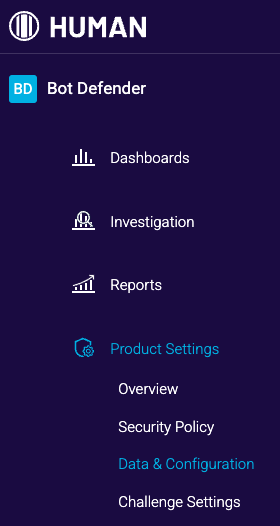
- Under Custom Parameters, select the required application.
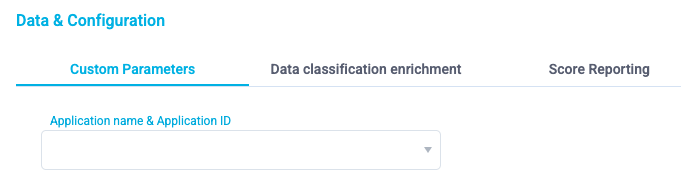
- Click Add custom parameter.
A new custom parameter is added to the list.
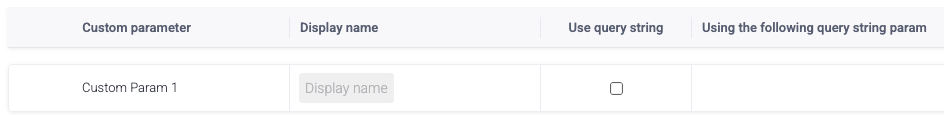
- Name the custom parameter by adding a Display name. We suggest giving each custom parameter a meaningful display name to help you identify the data it is sending.
- Optional: Check the Use query string box and specify the query string param.
- Click Save Changes.
Code enabling statistics collection for the custom parameter is added to the snippet.