Registering the Cartridge
Registering the Cartridge
- In Business Manager select Administration -> Sites -> Manage Sites.
- Select the site to which the HUMAN Cartridge is being added to from the list of available Storefront sites.
- Click the Settings tab.
- Under the Effective Cartridge Path section, add int_perimeterx: to the beginning of the list.
- Depending on your system architecture, either add the int_perimeterx_SFRA or the int_perimeterx_SGJC cartridge to the beginning of the list.
- Click Apply to save the new settings.
Updated 10 months ago