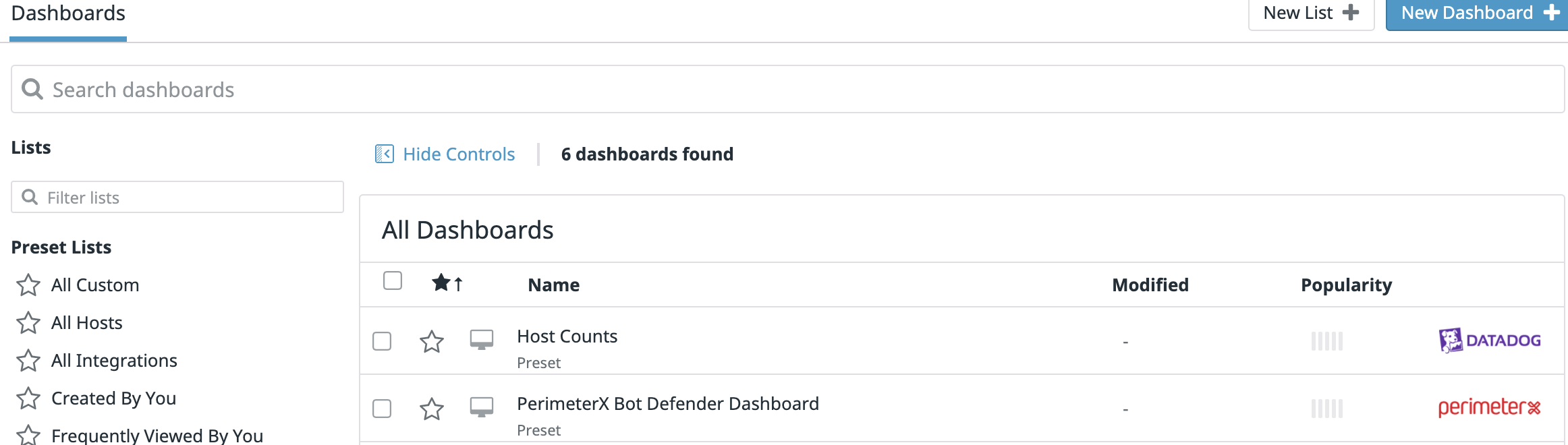Datadog Integration
You can integrate Sightline Cyberfraud Defense with Datadog to map logs to standard attributes within your Datadog platform. The integration also adds the HUMAN Sightline console to your Datadog dashboard, letting you to see key data points and identify potential spikes in activity across HUMAN logs from within Datadog.
HUMAN metrics are not supported in the tile integration. While HUMAN does support exporting both logs and metrics to the Datadog platform, the tile integration will only provide insight into the exported logs. You will need to develop your own insights from the exported metrics.
Prerequisites
- A Datadog account with permission to create organizational API keys
Configuring the integration
- Log in to your Datadog account and navigate to your Account > Organization Settings > API Keys.
- Generate a new API key and copy it for use later.
- Navigate to Integrations.
- Search for and click the PerimeterX integration.
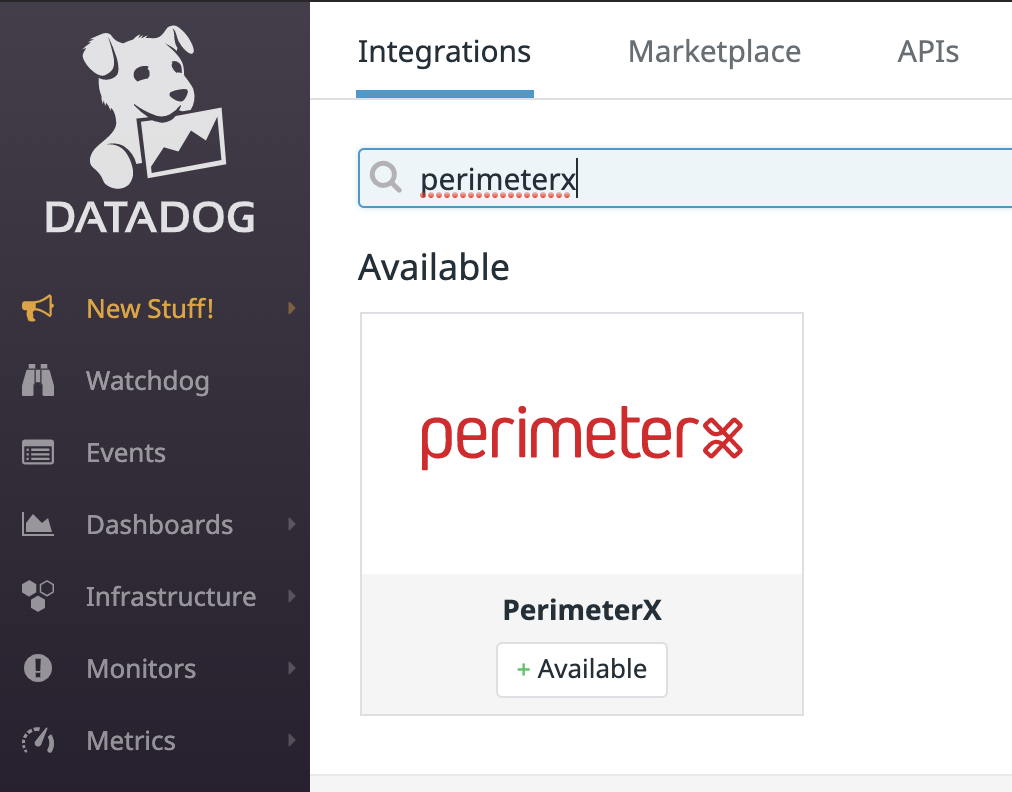
- Click +Install Integration to add it to your Datadog account.
- Log in to your HUMAN console and navigate to Platform Settings > Integrations.
- Click Datadog, then click + Add integration.
- Complete the fields and click Save changes to finish setting up the integration in HUMAN.
- Follow the steps in our Data Export article to start sending data from Sightline to Datadog.
Validating the installation
To validate that the integration was successful:
- Log in to your Datadog portal.
- Navigate to Logs > Log Configuration > Pipelines.
- Confirm that it lists the PerimeterX pipeline.
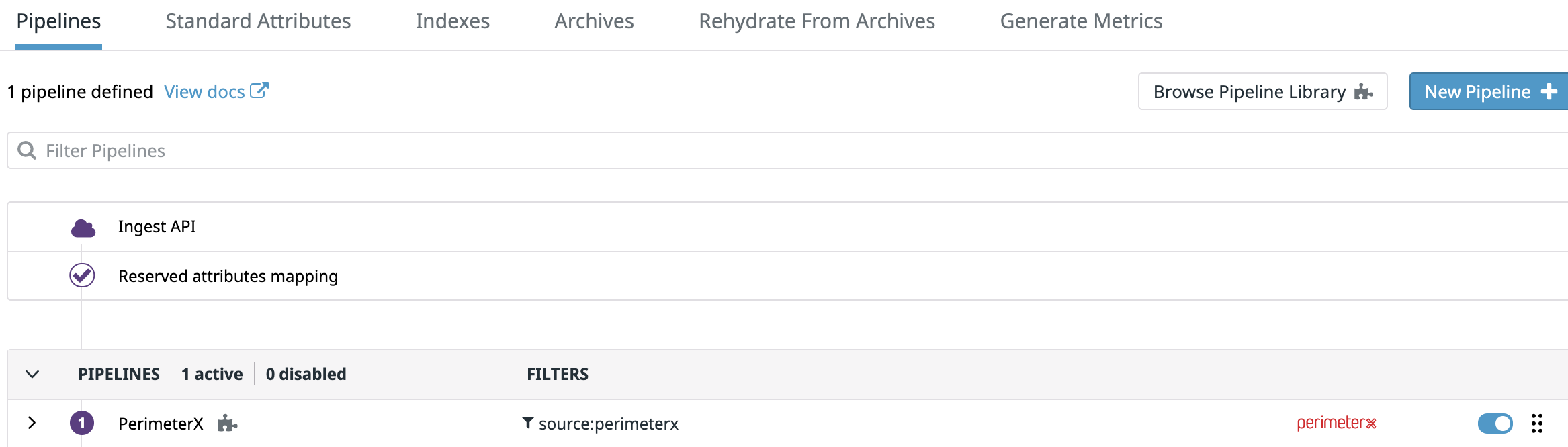
- Navigate to Logs > Search & Analytics.
- Search for
source:perimeterx. - Confirm that PerimeterX logs appear.
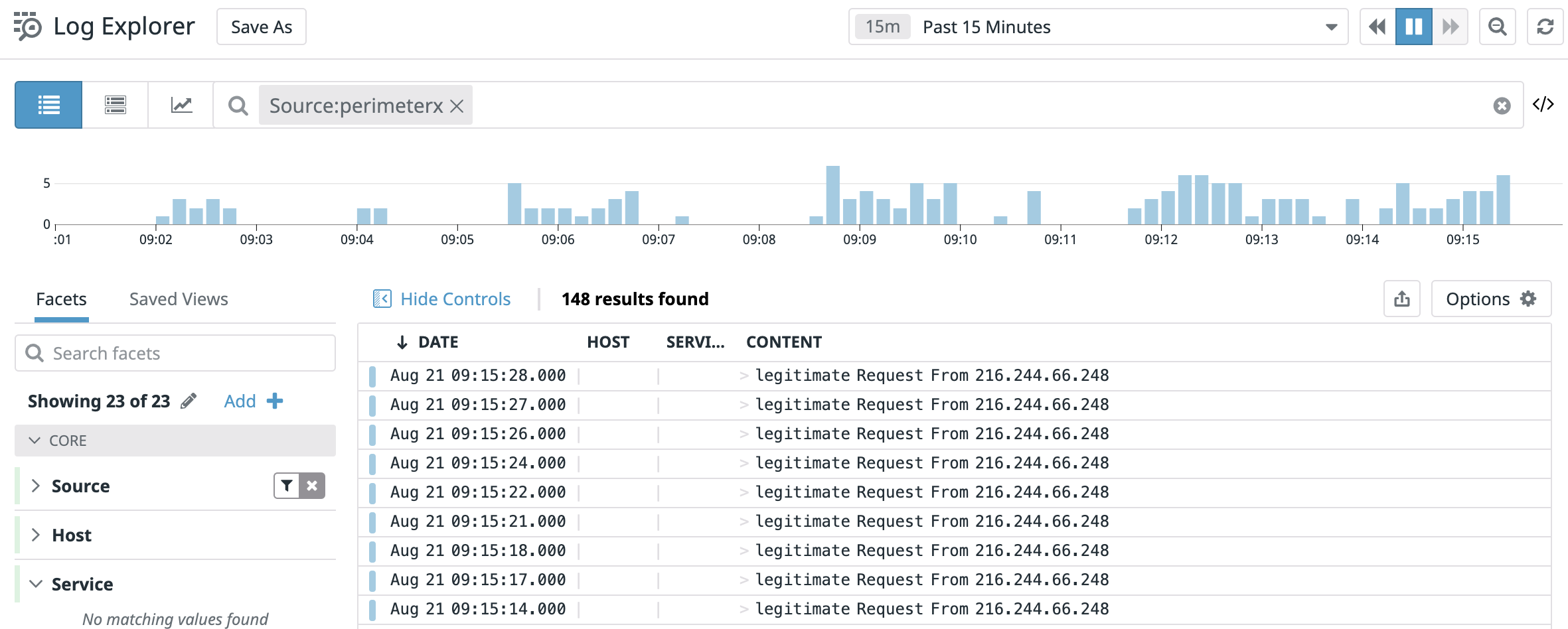
- Navigate to the Dashboards > Dashboard List.
- Confirm that the PerimeterX Sightline Dashboard appears.