Bot Defender Configuration
Enabling Score Reporting
- In HUMAN Console, navigate to Product Settings > Data & Configuration > Score Reporting.
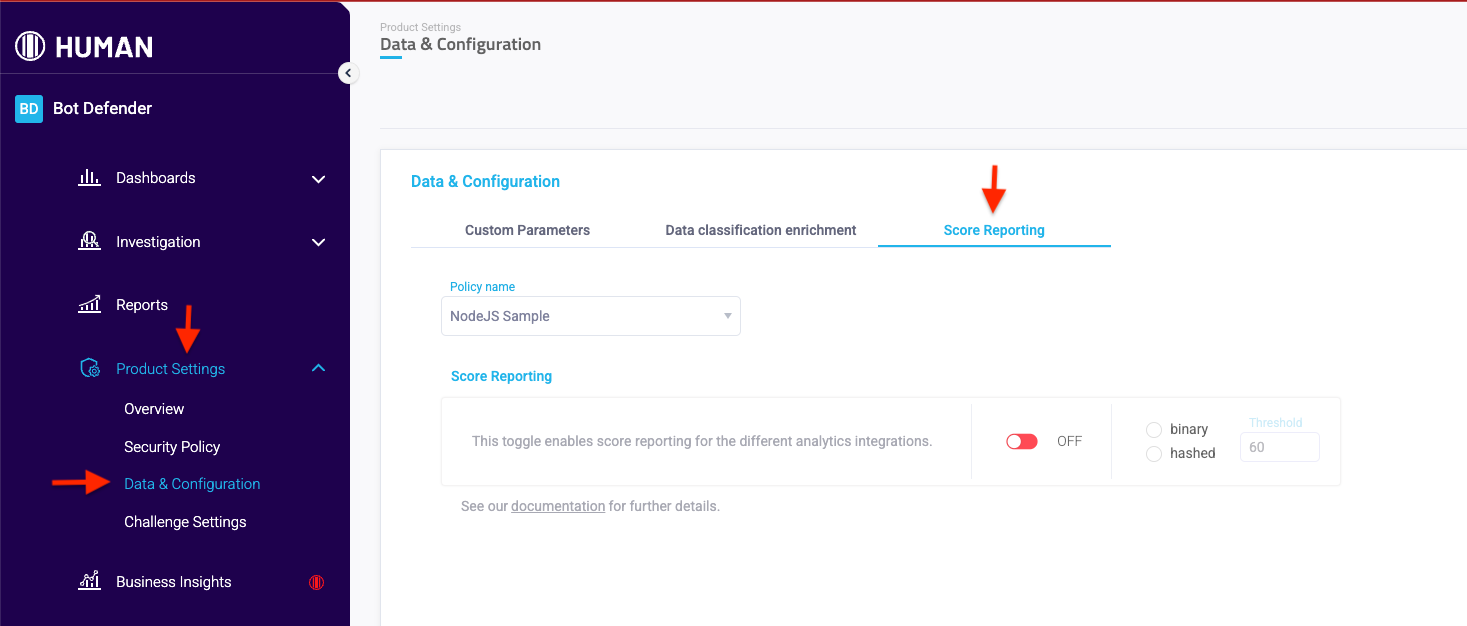
- Enable the Score Reporing toggle and make sure it is set to binary with a threshold of 100.
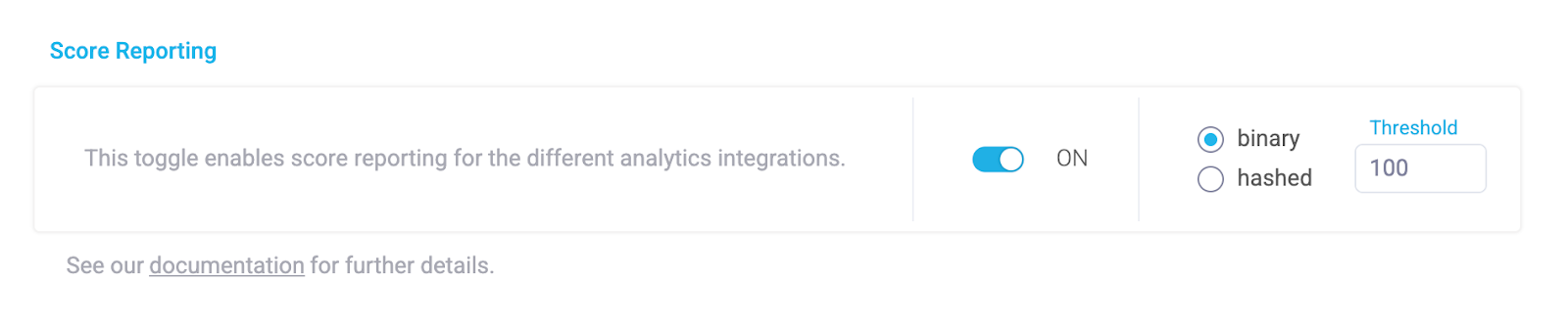
- Click Save Changes.
Enabling Data Enrichment (Optional)
Enabling data enrichment allows Bot Defender to return additional metadata about each decision as an asynchronous javascript event containing a base64 encoded JSON.
This data can then be sent back to Google Analytics for further analysis.
See Data Enrichment for more information on how to enable this feature.
Updated 8 months ago