Adding Applications
TO add a new application:
- Go to Platform Settings > Applications > Overview.
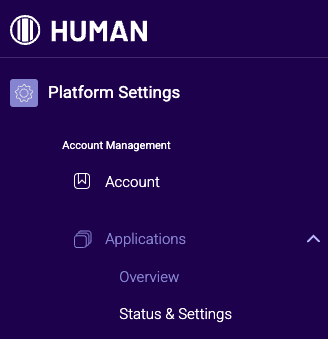
- Click Add application.

- In the Add application pop-up:
- Specify the application name.
- Select a policy associated with your new application.
If you haven’t set up any policies yet, a policy will be created automatically. For more on policies, read here. - Optional: Add a description.
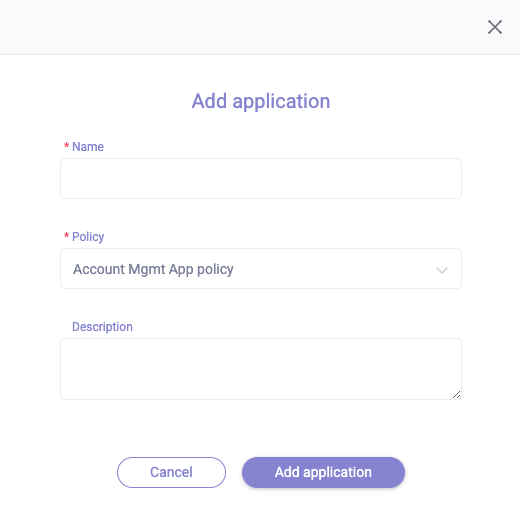
- Click Add application.
Your new application appears in the Applications overview screen.