Dashboard
The Code Defender dashboard provides an in-depth analysis of malicious traffic and suspicious scripts on your application. Data is displayed for the past 24 hours. Data can be filtered per account Application, Host Domain, Page Type and Time Range.
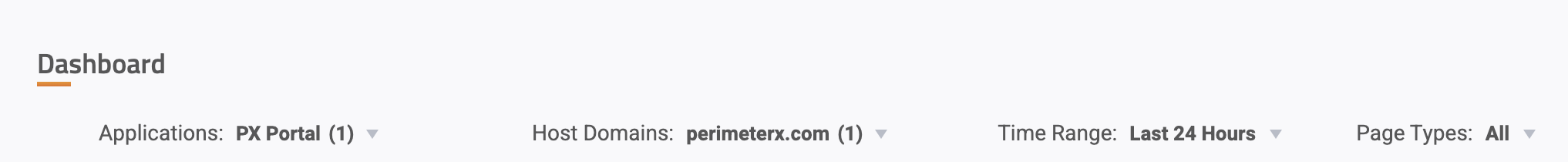
Main Dashboard Components
Dashboard Status
A summary of the account’s scripts, including:
- Number of scripts accessing your site
- Script origins
- Destination domains
- Source domains

Incidents Heat Map
A visual summary of incidents divided by risk score and category.

Incidents By Vendor
A table that summarizes the number of incidents per vendor, for each risk score.

Incidents Table
Every script in the incidents’ table has:
- List of incidents observed by this script
- Script’s vendor
- Script’s party (first/ third party)
- Percentage of users that observed this script
Every incident in the incidents’ table specifies:
- Incident’s risk level
- Percentage of users affected by this behavior
- Incident’s category
- List of page types this behavior occurred in
- List of actions this incident resulted from
- Incident’s description
- Dates that the incident was first and last seen on the website

Scripts Table
A detailed view of the scripts running on the customer’s site. Data presented includes:
- Risk level: The risk the script poses to your site
- Host Domains: The website domain where HUMAN detected the script
- Script Source: The domain part of the script’s URL
- Script ID: The subdirectory and filename parts of the script’s URL
- Type: The script’s type
- % Users: The percentage of unique users affected by the script
- # Domains: The number of domains the script is communicating with
- First Seen: The date the script was first seen on the website
- Last Seen: The date the script was last seen on the website
- Vendor Details: More information about the script vendor if available
The table can be filtered by each of the columns mentioned above.
