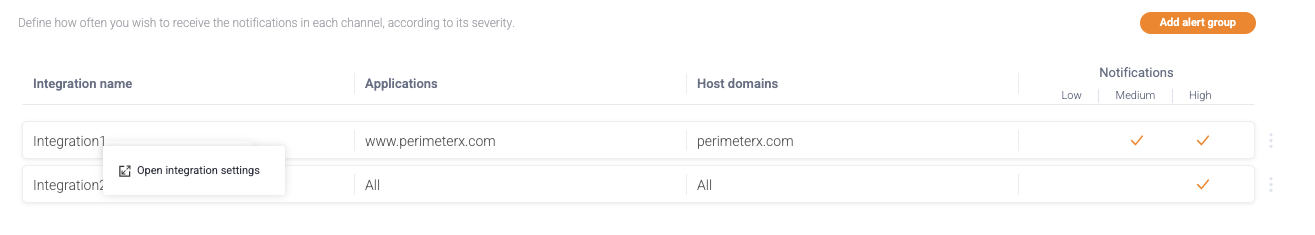Notifications and Alerts
Alerts can be configured to trigger notifications about new incidents detected Code Defender to be sent to integrations.
Notifications are customizable per application/ host domain, and per incidents severity level.
To add new notifications, navigate to the Notifications & Alerts page (under Product Setting → Integrations).
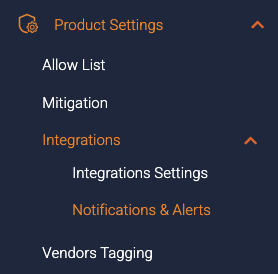
Click Add alert group and fill in the following details:
- Notifications group destination:
- Integration type (Slack/ Email/ Jira/ Datadog/ OpsGenie)
- Integration destination - the name of the integration to configure notifications for.
If you would like to send notifications to Microsoft Teams, we recommend working with your Teams admin and referencing this help article from Microsoft.
- Notifications source:
- Applications - incidents for this application will trigger notifications to the chosen integration (All means all incidents of the account will be sent to the chosen integration).
- Host domain - incidents for this host domain will trigger notifications to the chosen integration (All means all incidents of the application will be sent to the chosen integration).
- Incidents notifications:
- Severity - incidents of the following risk levels will trigger notifications to the chosen integration (The default severity is High incidents only, as it is our recommendation).
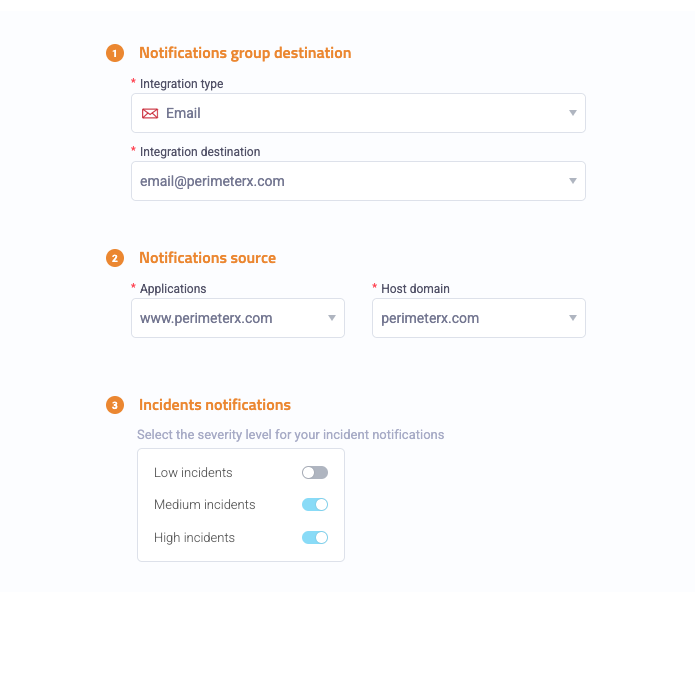
- To edit or delete an existing notifications group, click the group and select Open&Edit.
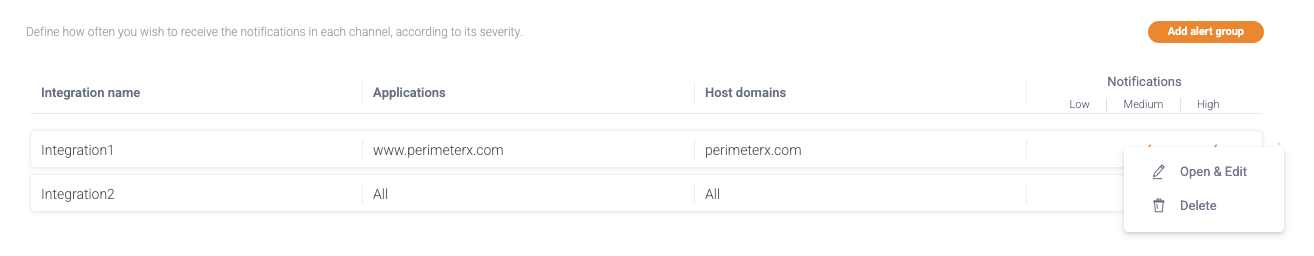
- To change settings, click the integration row and select Open integration settings.