Managing your Account Settings
The Account screen shows your basic account parameters and settings:
- Products
- Applications
- Users
- Your dedicated Slack channel
- Account relations
Once the account has been setup, you will be able to change the Account description and Account logo in this page.
TO view your account settings:
- Go to Platform Settings > Account.
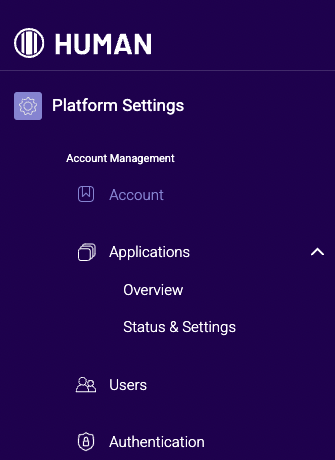
The Account page is displayed that provides an overview of this account and its settings.
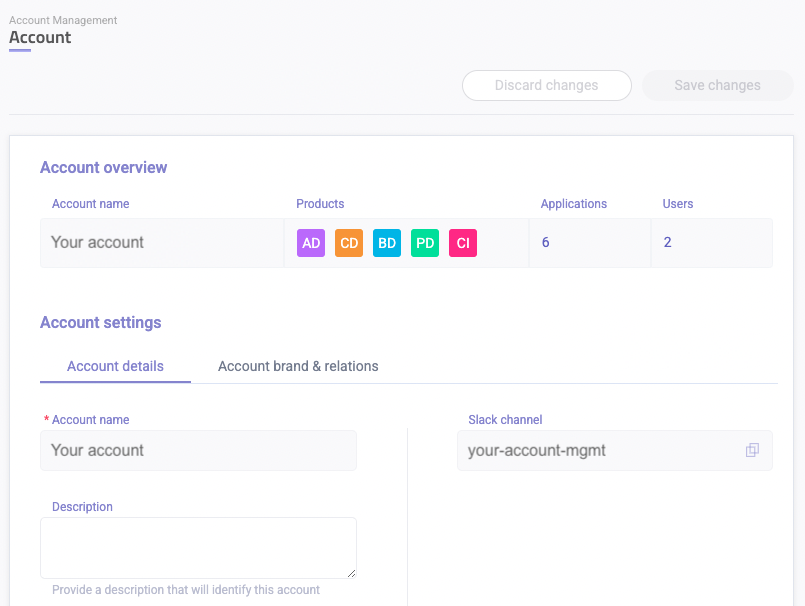
TO add an account description:
- Under Account details, write a description that will help you identify this account.
- Click Save Changes.
TO upload a new account logo:
- Switch to the Account brand & relations tab.
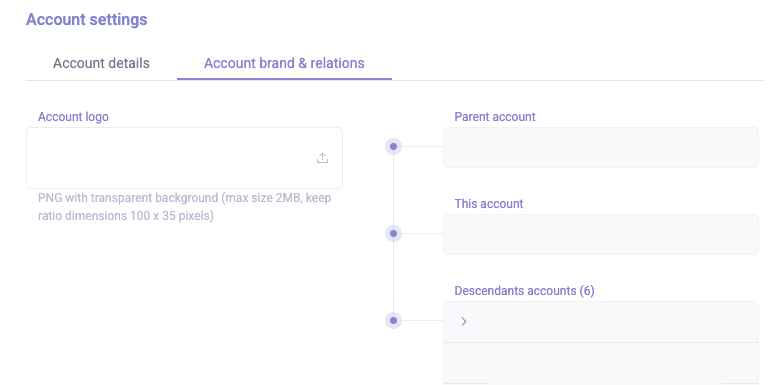
- In the Account logo field, click the upload button and select an image you want to use as your logo.
Updated 8 months ago