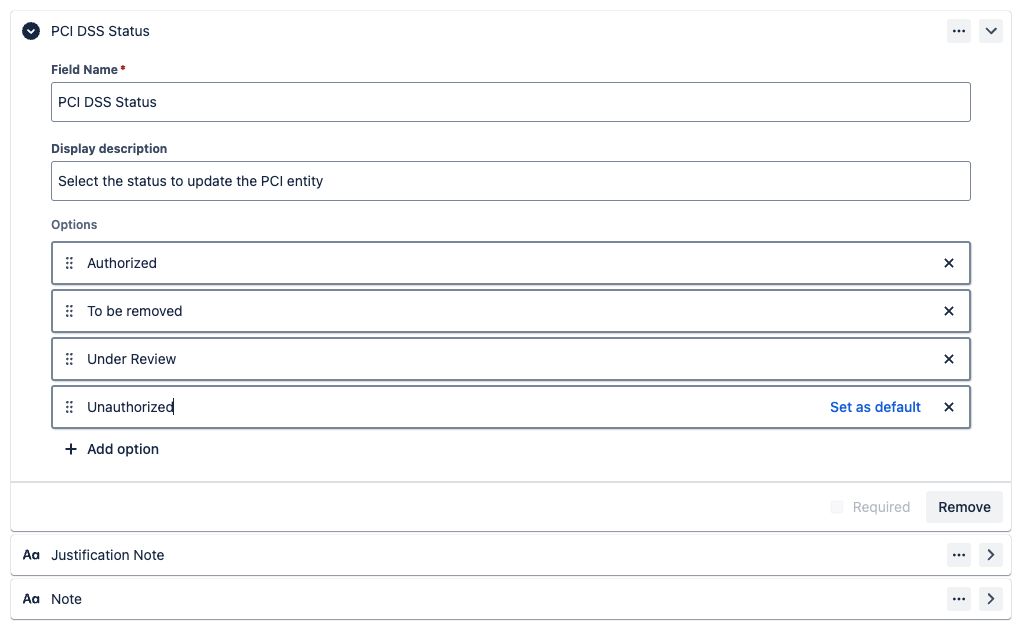Integrations available only through Customer Success or Support
PagerDuty
Provide the following information:
- Webhook URL
- service_id - get your service id.
- api_token - generate an API token.
Jira
You can contact our team for additional Jira integration functionality with the Jira integration in the console. After Support enables this feature for you, you will be able to update data fields in the tickets created by the Jira integration, and those updates will be reflected in the console.
This integration does not support the “Apply across the entire application” option.
Prerequisites
Make sure you enable the Jira integration in the console first.
Make a request
- From Jira Settings > Admin Panel > Webhooks, generate a new Secret and send it to us.
- After you receive an Account ID from us, return to the same webhook and update the following fields:
- URL:
https://api-gw.perimeterx.com/v1/jira/{your-account-id} - Issue related events text field: project = <your_project_id>
- Issue: Select Updated
- URL:
- In the Jira Project specified in Step 2, navigate to the Project settings > Issue types. In a Task-type issue, add the following custom fields:
- PCI DSS Status: A dropdown field with the following options
- Authorized
- To be removed
- Under Review
- Unauthorized
- Justification Note: A short text field
- Note: A short text field
- PCI DSS Status: A dropdown field with the following options