Navigating the Dashboard
The Page Defender Dashboard provides an in-depth analysis of browser infections such as browser extensions or any other client-side browser injection source which modifies and impacts the user experience.
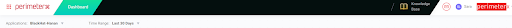
| Components | Description |
|---|---|
| Applications | The applications for the selected account. Select/de-select applications to refine the data displayed in the Dashboard. By default, all applications are selected. |
| Time Range | Sets the time period for which the data is displayed - Last 24 hours, Last 7 days, Last 14 days, Last 30 days. By default, the time range is the Last 30 days |
| User Icon | Displays the initials and first name of the logged-in user. To logout of the portal, click on the User Icon, and click Logout. |
| Knowledge Base | Accesses the HUMAN documentation set. |
| Account Logo/Name | Identifies the account the user is signed into, and allows users with access to multiple accounts to navigate between accounts. When a user has access to more than one account, this includes a drop-down of available accounts, with search capabilities. Search can be performed by AppID or account name. The default account is the last account chosen by the user. |
Data is displayed for the previous week by default while the data can be filtered per account and different time range.
Overall Status
The overall status of Page Defender sensor activity on your site is based on the integration and the specific configuration.
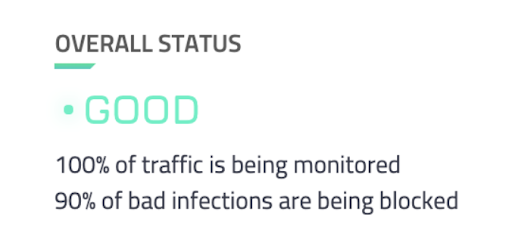
The integration status scale is: Poor, Fair, Good, Excellent.
Overall Infected Sessions on the Site
An Infected Session is essentially a modified session on the site that is injected with additional content from a client-side browser injection source such as extensions.

- Overall Infection Rate - The percentage of infected sessions on a site within the specified time range calculated by dividing infected sessions and all site sessions.
- Infected Conversion Rate - The infected sessions conversion rate within the specified time range calculated by dividing infected sessions converted and all site sessions.
- Infected Session - The total number of infected sessions within the specified time range.
Infected Users
An infected user is a user who had one or more infected sessions when visiting the site.

- Infected Users - The total number of infected users who visited site within the specified time range
- Infected Users Rate - The percentage of infected users on a site within the specified time range
Sessions
Shows the number of sessions with Blocked and Permitted Injections

- Sessions with Blocked Injections - The number of sessions on the site with blocked injections
- Sessions with Permitted Injections - The number of sessions on the site with permitted injections
- Total Sessions - The total number of sessions on the site for the selected time range
Categories
The percentage breakdown of the different injection types.
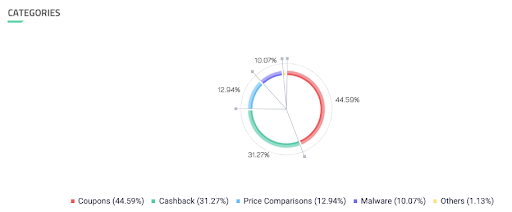
Infection Type
- Blocked Injections in a Session - The total number of sessions with blocked injections
- Blocked Injections in a Session Conversion Rate - The conversation rate of sessions with blocked injections. Conversion Rate is
- Permitted Injections in a Session - The total number of sessions with permitted injections
- Permitted Injections in a Session Conversion Rate - The conversation rate of sessions with permitted injections
Details of the Blocked Injections and the Permitted Injections are presented in the Top Blocked and Top Permitted Extensions lists.

Top Blocked and Top Permitted Extensions
A detailed view of the Top Blocked and Top Permitted extensions on the site. The data presented includes the Name of the extension, the number of Sessions the extension in which it appears, the number of Users with the extension, and the extension Category. The list can be filtered by and sorted according to the column headings.

Updated 5 months ago