Generic user provisioning integration with SCIM
If your organization uses some provider to manage your employees’ access to tools and services, you can take advantage of the “Provisioning” feature to automatically grant access to HUMAN to your users.
Features
The following provisioning features are supported by HUMAN:
- Push Users - Users in your provider that are assigned to the HUMAN application are automatically added as members to your organization in HUMAN.
- Update user attributes
- Deactivate users - Users that were deactivated in your provider or were removed from HUMAN application are automatically deactivated in HUMAN.
Configuring User Provisioning
- Open HUMAN Portal, and open the user provisioning page.
- Define the default roles to assign for each new user:
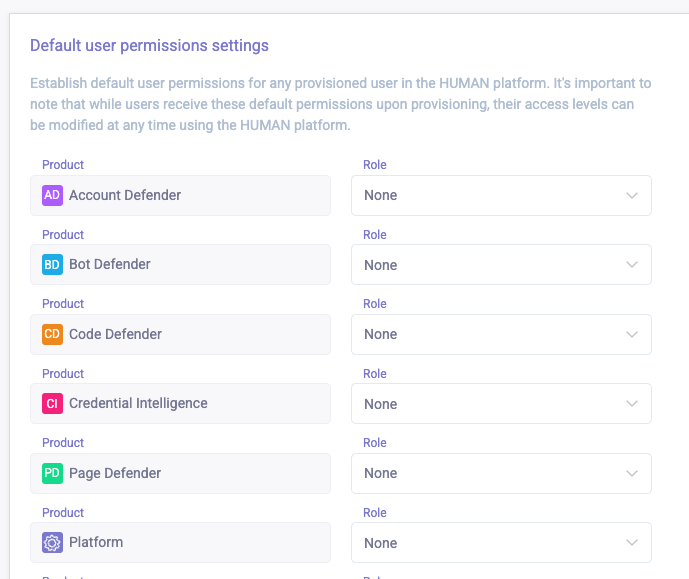
Note
You can update the roles in the user management page.
- In a new tab, login to your provider and enable the user provisioning feature.
- In the HUMAN tab, copy the Base URL and paste it in your provider in the Base URL field.
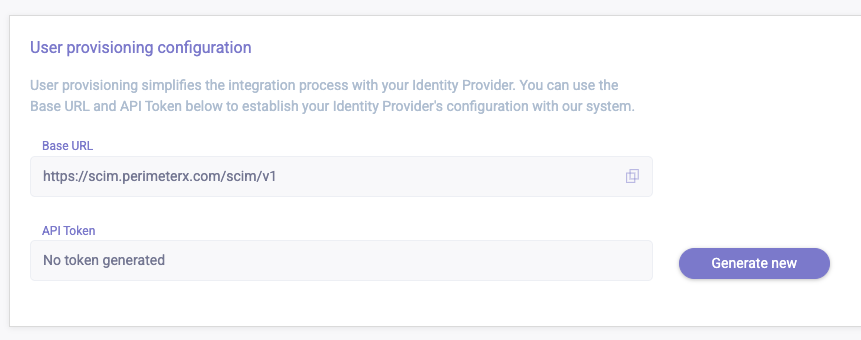
- In the HUMAN tab, generate a new token and make sure to authenticate using Bearer token method.
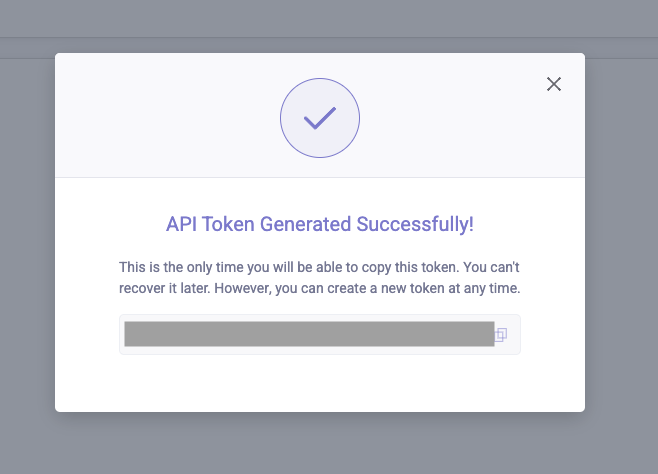
- Test connection and save.
Troubleshooting
If you have questions or difficulties with your SCIM integration, please contact HUMAN support via [email protected].
Updated 5 months ago