Reports
Cookies Report
This view shows the full list of cookies that were observed during the selected month, for a given application/host domain. The list will include all the cookies which were active during the month, meaning were first seen prior to or during the selected month and were last seen during the selected month.
Clicking on a script opens a context menu, from which the analyzer can be accessed.
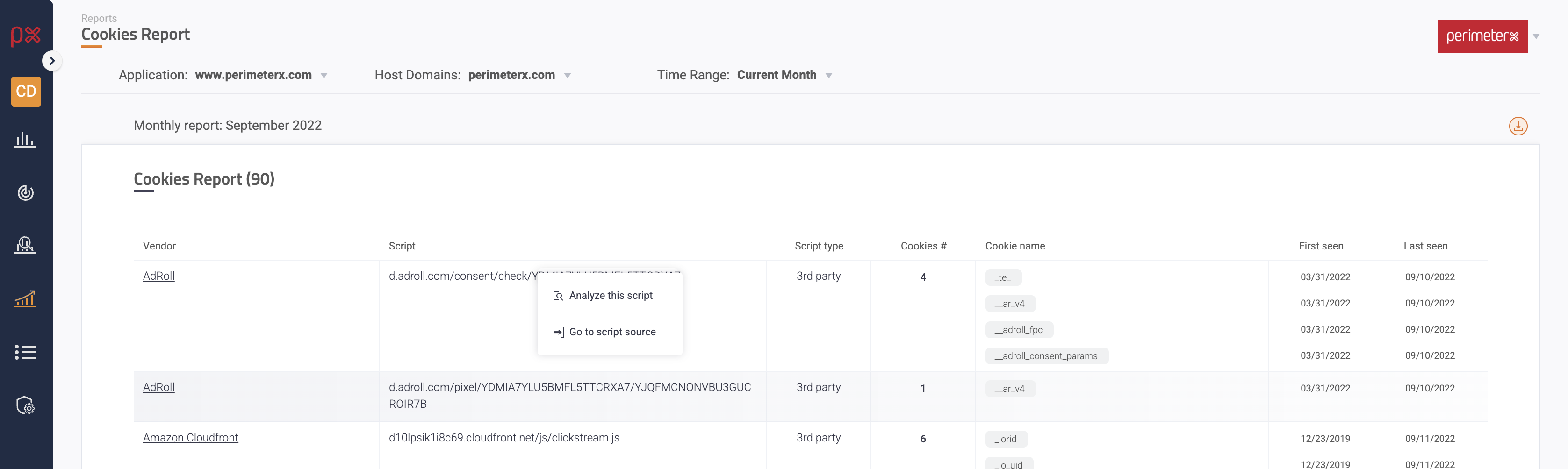
The report can also be downloaded as a CSV.
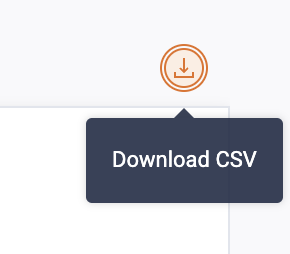
Monthly Report
This view displays a monthly report, which summarizes all activities, incidents, and information for a specific month.
The reports are accessible from the sidebar by clicking "Reports" -> "Monthly Report".
A report can be generated for one or more applications/ host domains.
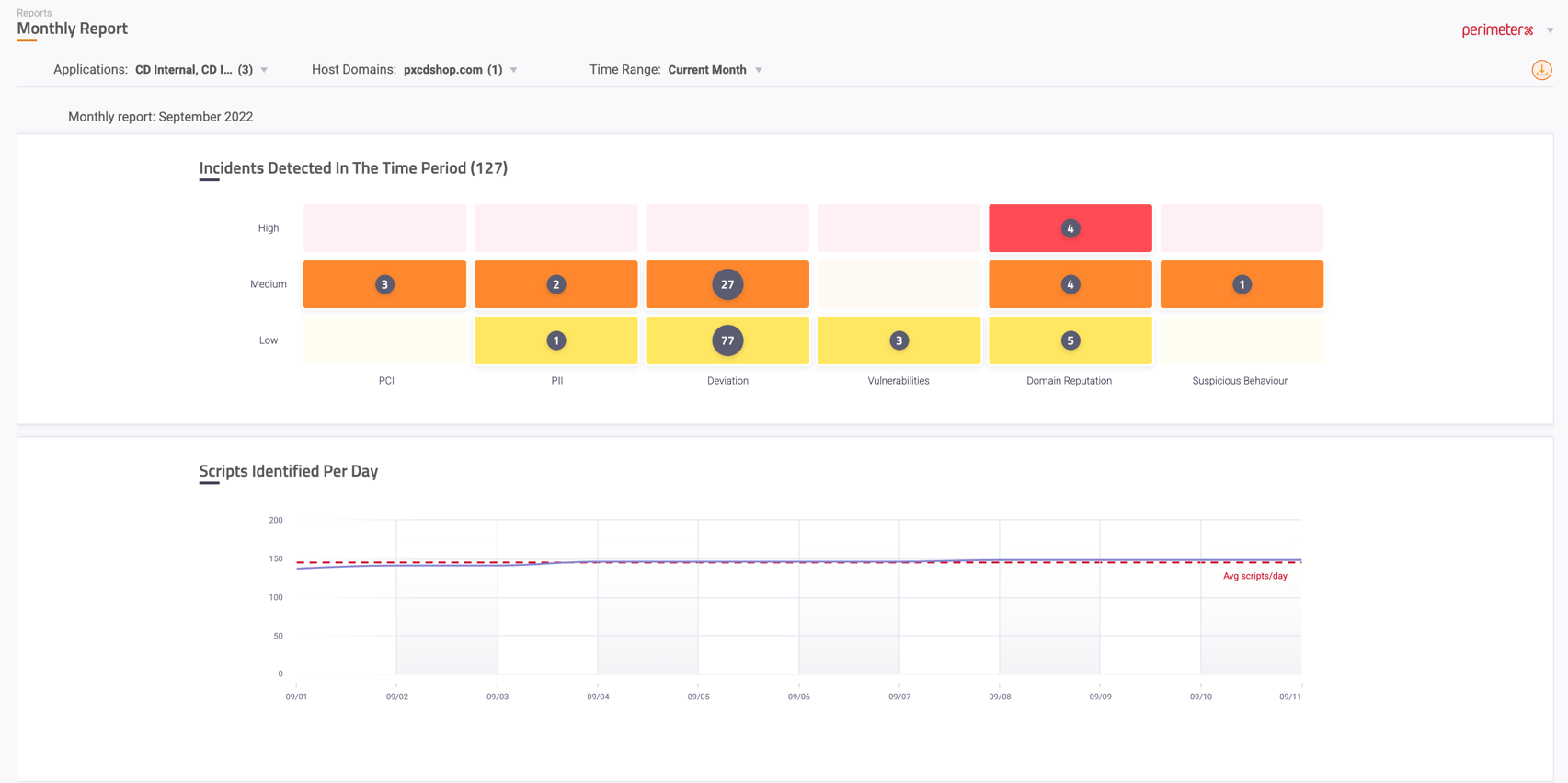
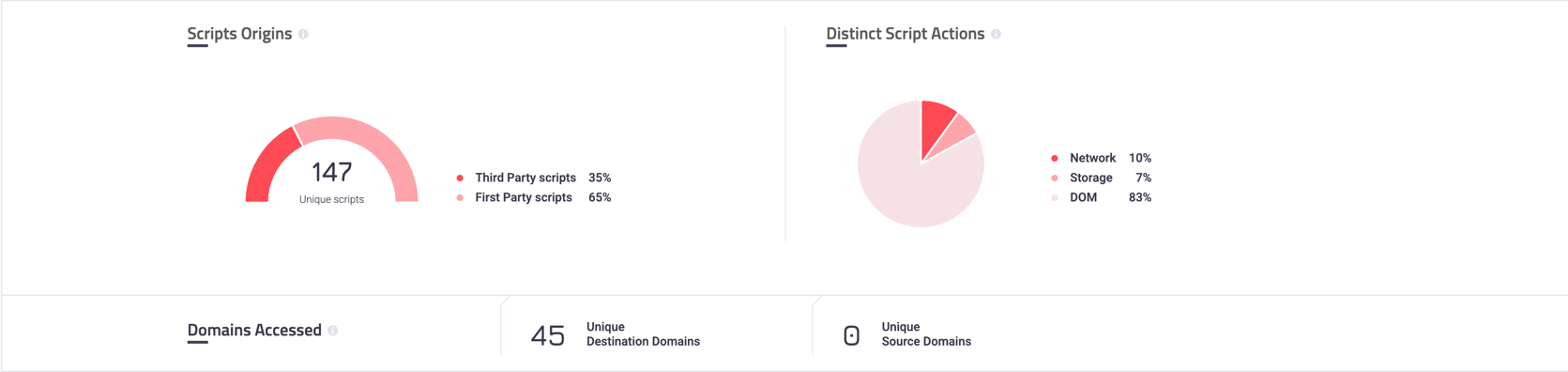
The report contains:
- Incidents detected in the time period - The information is presented according to the incident type in a heat map.
- Scripts identified per day - A graph that presents the number of scripts the sensor observed per day in the month. This graph can help follow rollouts and production changes in the website.
- Scripts origin - A monthly summary of identified scripts and percentage of the script's party
- Distinct Script Actions - A graph that represents the percentage of scripts actions (DOM, Network, Storage)
- Domains Accessed - The number of unique sources and destinations used by the observed scripts
The report can be exported as a PDF by clicking the Download button on the top right of the screen.
Updated 6 months ago