Single sign-on (SSO) methods
You can set up how users on your HUMAN account can sign in to the platform from your Authentication settings. You can enable one or more authentication methods for your HUMAN account. When you enable more than one method, you can choose which one each user will use when they sign in. Be sure you assign the appropriate authentication method when you invite a user.
You can learn how to set up authentication in this article.
Note
If you would like to add an extra level of security, you can contact us and request our public key certificate.
If you enable group provisioning, you cannot invite, manage, or delete users from within HUMAN. All user and group management is through your organization’s SSO provider.
Prerequisites
- Appropriate role permissions to manage authentication methods. You can view these roles from Platform settings > Permissions and selecting Platform. By default, this means you need to be at least one of the following roles:
- Application owner
- IT / Devops
- Admin
- If you’re configuring Single Sign-On (SSO), you need appropriate permissions to configure SSO from that provider.
Configure email and password
The email and password authentication method lets users sign in with their email and password or via their Google account. You can also enable email authentication, which sends the user a code to their email as another layer of security.
- Navigate to Platform Settings > Authentication.
- Select Email & Password (including with Google).
- If you want to add multifactor (MFA) authentication, toggle on Email Authentication.
- Click Save changes.
Email and password authentication are now enabled for your HUMAN account.
Configure single sign-on (SSO)
HUMAN currently supports SSO with SSO providers. If your organization uses a supported provider, you can follow the appropriate steps for it below.
Updated 3 months ago