Website Risk Analyzer browser extension
The Website Risk Analyzer is a free browser extension from HUMAN that lets you quickly and easily assess JavaScript vulnerabilities and suspicious activity on your website. This extension analyzes your site while you browse sensitive pages, then emails you a summary of areas where you can improve your security. You can learn how to use the Analyzer with this article.
You can only use the Analyzer on websites with the same domain as the email you provide.
Request a demo or contact us to learn more on how you can protect your site with HUMAN.
Prerequisites
You must download the Website Risk Analyzer on Chrome from the Chrome Web Store.
Use the Website Risk Analyzer
- After installing the extension, navigate to your website.
- From your browser extensions menu, open the Website Risk Analyzer extension.
- Enter your corporate email address. You’re only able to analyze websites with the same domain as your email.
- Choose if you’d like to save the email for future sessions and confirm your agreement, then click Continue.
- Review how the Analyzer works, then click Start Analyzing.
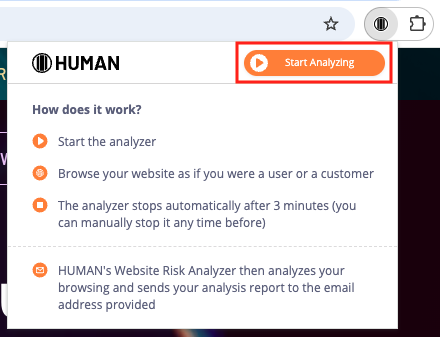
- Once the session starts, click around and navigate your website. The extension will analyze these pages for potential vulnerabilities.
Be sure to enter random or filler text into as many sensitive form fields as possible, such as login credentials, payment information, addresses, social security numbers, and so on.
- Continue to navigate through the site until the session timer runs out. If you’d like to stop the session early, click Stop Analyzing.

- Once you end the session or the session times out, HUMAN will send you a PDF report to the email you provided about your website.
After you receive your PDF, you’re able to view a summary of potential issues found during your session, such as scripts that accessed personally identifiable information (PII) or credit card information (PCI), vulnerable libraries, suspicious domain network activities, and more. This helps you determine what you can do to better secure your site, including leveraging services such as HUMAN Code Defender or Client-Side Defense. For more information on this or other HUMAN solutions that secure your customers’ journey through your website, be sure to request a demo or contact us.
Content Security Policy (CSP) workaround
If you start analyzing and see the following error messages:
- Refused to connect because it violates the document’s Content Security Policy
- Fetch API cannot load …
- Failed to fetch
These may be due to the website’s Content Security Policy (CSP). CSPs are security mechanisms that control which external resources a page may load or connect to. In some cases, this may block network requests that the Analyzer initiates and prevents the Analyzer from successfully completing its scan. If that’s the case, you can temporarily relax CSP rules locally in your browser using a developer tool to finish the scan.
This workaround should only be used for testing and analysis purposes. It modifies security headers in your browser and should be disabled when not in use.
- Install the Chrome extension ModHeader – Modify HTTP headers.
- Open ModHeader and add the following header under Response Headers:
- Header name: Content-Security-Policy
- Header value:
default-src * data: blob: 'unsafe-inline' 'unsafe-eval'; img-src * data: blob:; media-src * data: blob:; font-src * data:; connect-src *; frame-src *; worker-src * blob:; manifest-src *; base-uri *; form-action *; frame-ancestors *; object-src *;
- Reload the page and run the scan