Understand SupplyChain Object Compliance
The SupplyChain Object page (under Compliance on the HUMAN Dashboard) provides metrics that check whether a SupplyChain object in a bid request is compliant with the requirements laid out in the SupplyChain Object standard and the related Ads.txt, App-Ads.txt, and Sellers.json standards.
To learn more about SupplyChain Object metrics, see our MediaGuard Compliance FAQ.
NOTE
SupplyChain Object metrics are only available for MediaGuard data.
Use the drop-down menu at the top of each visualization to select the time frame for which you want to view and compare data.
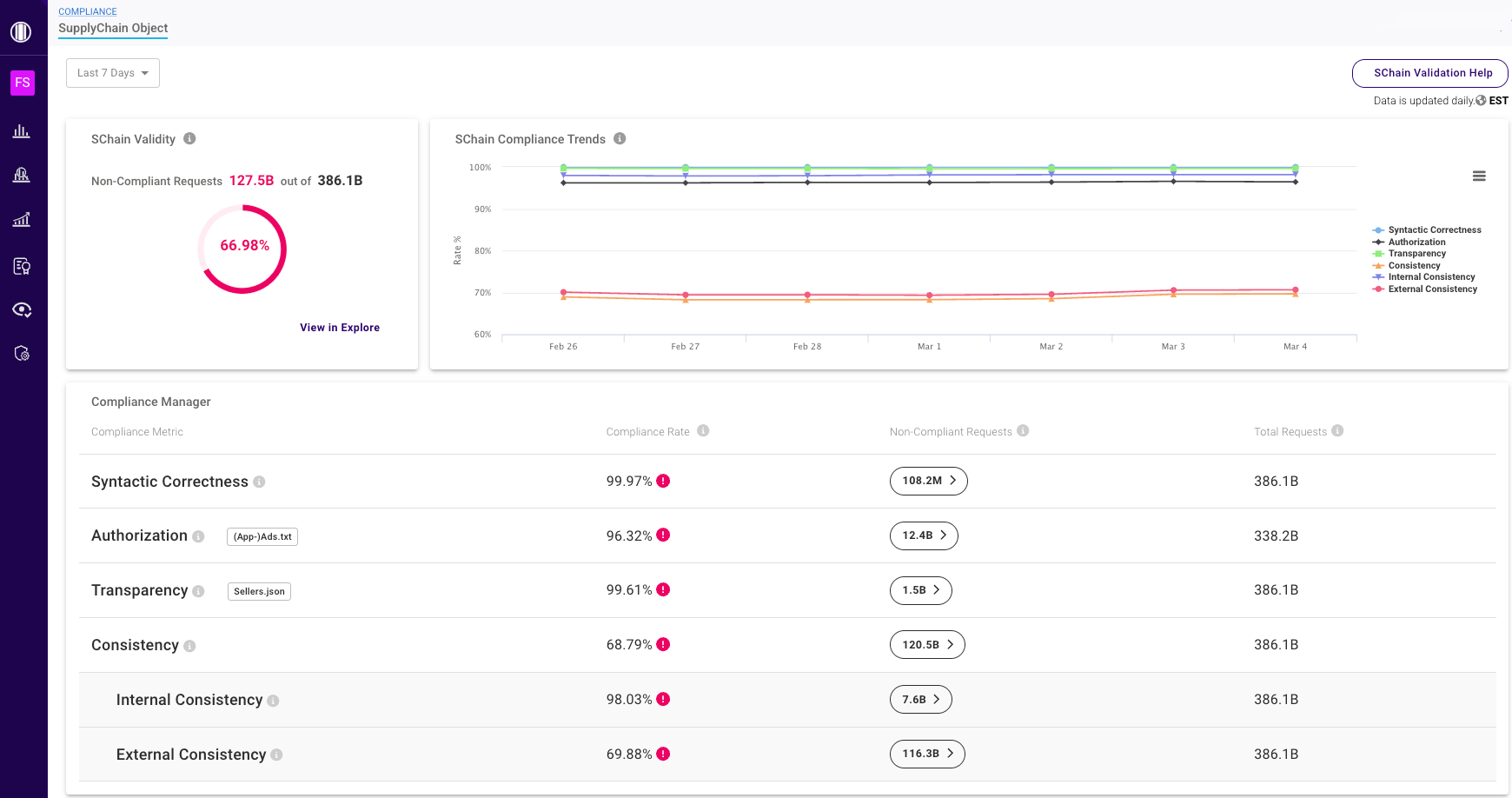
SChain Validity
This is the supply chain validity compliance rate for the selected period of time. A metric is considered risky (and displays in red) if its compliance rate is 99% or below. To create a custom view of this data, select View in Explore to open Explore View with preselected relevant filters, fields and metrics.
SChain Compliance Trends
This graph displays each metric’s compliance rate over time during the selected time frame. You can hover over the graph to view the timestamp and compliance rate associated with each point in time, or select any labels to the right of the graph to show/hide individual metrics’ data in the visualization.
Compliance Manager
This mini-dashboard provides detailed information about each metric’s compliance rate and individual suppliers’ compliance rates during the selected time frame. Click any metric name to sort on that column.
Each compliance metric includes the following information:
- Compliance Metric: The name of the metric.
- Compliance Rate: Your overall compliance rate for the metric.
- Non-Compliant Requests: The total number of MediaGuard requests that weren’t compliant with the metric. When a metric’s compliance rate increases, the volume of non-compliant MediaGuard requests decreases accordingly. (In other words, if your compliance rate were to reach 100%, the volume of non-compliant MediaGuard requests would be 0.)
- Total Requests: The total number of MediaGuard requests that a specific metric is relevant for.
- Syntactic Correctness: The request included a SupplyChain object, it followed the syntax described in the IAB standard for serialized SupplyChain objects, and it included all required fields.
- Authorization: The request included a SupplyChain object, its syntax was correct, and all the listed sellers were authorized by the website's ads.txt or app's app-ads.txt file. Requests from websites and apps that haven't adopted (app-)ads.txt are excluded from this metric.
- Transparency: The request included a SupplyChain object, its syntax was correct, and all the listed sellers had sellers.json entries with a domain provided.
- Consistency: The request included a SupplyChain object, its syntax was correct, it was transparent, and it was internally and externally consistent.
- Internal Consistency: The request included a SupplyChain object, its syntax was correct, it was transparent, all intermediary sellers were listed as INTERMEDIARY or BOTH, and the ad system domain of each node matched the seller domain of the next.
- External Consistency: The request included a SupplyChain object, its syntax was correct, it was transparent, the seller domain of the first seller (if present) matched the domain of the publisher of the website or app, and the last seller matched the current seller of the bid request.
To create a custom view of this data, select the button on each metric’s Non-Compliant Requests number to navigate to Explore View with preselected relevant filters, fields and metrics.
NOTE
We use IAB-supplied ads.txt, app-ads.txt, and sellers.json data when performing compliance checks. If you notice that one of your suppliers shows a 0% compliance rate (and you believe they have implemented the standards correctly), this may be because the IAB was not able to crawl the relevant files. You can contact us about this discrepancy, and we’ll help you resolve the issue.
Updated 5 months ago
