When sending a custom rule in a request body, you must specify the conditionType, operator, value, and sometimes the fieldOption. Depending on the conditionType, there are certain allowed operator values, and the data type of value and fieldOption may change. You must adhere to the specifications of these below, or your rule won't properly update.
The following allowed operator values correspond to operators in the HUMAN platform.
Operator value Operator name Description $eqis Checks if the value is equal to the specified value. $containscontains Checks if the value contains the specified substring. $startsWithstarts with Checks if the value starts with the specified substring. $endsWithends with Checks if the value ends with the specified substring. $rematches Checks if the value matches the specified regular expression. $notEndsWithnot ends with Checks if the value does not end with the specified substring. $neis not Checks if the value is not equal to the specified value. $inin Checks if the value is in the specified list of values. $notInnot in Checks if the value is not in the specified list of values. $existsexists Checks if the field exists. $notExistsnot exists Checks if the field does not exist.
The conditionType dictates the field upon which the operator should act. Each conditionType has a certain set of supported operator values with specific value data types. Be sure to reference the relevant conditionType for the available operator values.
Supported operator value typevalue format$eqString $containsString $startsWithString $endsWithString $reArray of strings Valid regex expression
JSON
{
"conditionType": "userAgent",
"operator": "$re",
"value": ["Mozilla.*", "Chrome.*"],
}
{
"conditionType": "userAgent",
"operator": "$startsWith",
"value": "Mozilla",
}
Supported operator value typevalue format$endsWithString $notEndsWithString $eqString $neString $reArray of strings Valid regex expression
JSON
{
"conditionType": "domain",
"operator": "$notEndsWith",
"value": ".com",
}
{
"conditionType": "domain",
"operator": "$eq",
"value": "test-site",
}
Supported operator value typevalue format$eqString Valid IP address $neString Valid IP address $inArray of strings Valid IP address $notInArray of strings Valid IP address
JSON
{
"conditionType": "socketIps",
"operator": "$in",
"value": [
"2001:db8:3333:4444:5555:6666:7777:8888",
"2001:db8:3333:4444:CCCC:DDDD:EEEE:FFFF",
"2.2.2.2",
"1.1.1.1",
"128.5.5.5/8",
"3.3.3.3/4",
],
}
{
"conditionType": "domain",
"operator": "$ne",
"value": "128.5.5.5/8",
}
Supported operator value typevalue format$eqString AS $neString AS $inArray of strings AS $notInArray of strings AS
JSON
{
"conditionType": "socketIpASN",
"operator": "$notIn",
"value": ["AS61", "AS21", "AS55"],
}
{
"conditionType": "socketIpASN",
"operator": "$ne",
"value": "AS61",
}
Supported operator value typevalue format$startsWithString $endsWithString $containsString $eqString $reArray of strings Valid regex expression
JSON
{
"conditionType": "path",
"operator": "$startsWith",
"value": "/login",
}
{
"conditionType": "path",
"operator": "$re",
"value": ["\/login.*", "\/sign-.*"],
}
🚧 Warning
The queryParam condition also requires the fieldOption parameter, as described below.
Supported operator fieldOption typevalue typevalue format$existsString $notExistsString $inString String $notInString String $reArray of strings String Valid regex expression
JSON
{
"conditionType": "queryParam",
"fieldOption": "param1",
"operator": "$exists",
}
{
"conditionType": "queryParam",
"fieldOption": "param2",
"operator": "$re",
"value": ["value", "value2"],
}
🚧 Warning
The header condition also requires the fieldOption parameter, as described below.
Supported operator fieldOption typevalue typevalue format$existsString $notExistsString $inString String $notInString String $reArray of strings String Valid regex expression
JSON
{
"conditionType": "header",
"operator": "$exists",
"fieldOption": "header-1",
}
{
"conditionType": "header",
"fieldOption": "header-1.1",
"operator": "$notIn",
"value": ["value1", "value2"],
}
Supported operator value typevalue options$inString "GET", "POST", "DELETE", "PATCH", "PUT", "HEAD", "OPTIONS", "CONNECT", "TRACE" $notInString "GET", "POST", "DELETE", "PATCH", "PUT", "HEAD", "OPTIONS", "CONNECT", "TRACE"
JSON
{
"conditionType": "httpMethod",
"operator": "$in",
"value": ["GET", "POST"],
}
Supported operator value typevalue options$eqString "desktop", "mobile", "mobile_api", "other" $inString "desktop", "mobile", "mobile_api", "other"
JSON
{
"conditionType": "deviceType",
"operator": "$eq",
"value": "desktop",
}
{
"conditionType": "deviceType",
"operator": "$in",
"value": ["desktop", "mobile_api"],
}
Supported operator value typevalue options$inString Valid country code $notInString Valid country code
JSON
{
"conditionType": "country",
"operator": "$notIn",
"value": ["IR"],
}
{
"conditionType": "country",
"operator": "$in",
"value": ["US", "UK"],
}
🚧 Warning
The customParam condition also requires the fieldOption parameter, as described below.
Supported operator fieldOption optionsvalue typevalue format$exists"custom_param1", "custom_param2", "custom_param3", "custom_param4", "custom_param5", "custom_param6", "custom_param7", "custom_param8", "custom_param9", "custom_param10" $notExists"custom_param1", "custom_param2", "custom_param3", "custom_param4", "custom_param5", "custom_param6", "custom_param7", "custom_param8", "custom_param9", "custom_param10" $eq"custom_param1", "custom_param2", "custom_param3", "custom_param4", "custom_param5", "custom_param6", "custom_param7", "custom_param8", "custom_param9", "custom_param10" String $ne"custom_param1", "custom_param2", "custom_param3", "custom_param4", "custom_param5", "custom_param6", "custom_param7", "custom_param8", "custom_param9", "custom_param10" String $in"custom_param1", "custom_param2", "custom_param3", "custom_param4", "custom_param5", "custom_param6", "custom_param7", "custom_param8", "custom_param9", "custom_param10" Array of strings $notIn"custom_param1", "custom_param2", "custom_param3", "custom_param4", "custom_param5", "custom_param6", "custom_param7", "custom_param8", "custom_param9", "custom_param10" Array of strings $re"custom_param1", "custom_param2", "custom_param3", "custom_param4", "custom_param5", "custom_param6", "custom_param7", "custom_param8", "custom_param9", "custom_param10" Array of strings Valid regex expression
JSON
{
"conditionType": "customParam",
"fieldOption": "custom_param1",
"operator": "$re",
"value": ["^(?!user).*$","^(?!email).*$"],
}
{
"conditionType": "customParam",
"fieldOption": "custom_param5",
"operator": "$notExists",
}